- UID
- 4897
- 注册时间
- 2014-4-11
- 在线时间
- 小时
- 最后登录
- 1970-1-1
- 精华
- 阅读权限
- 30
- 听众
- 收听
|
GLFW官网下载地址:Download
下载位置

GLAD下载地址:https://glad.dav1d.de/


Visual Studio创建一个空的Cmake项目
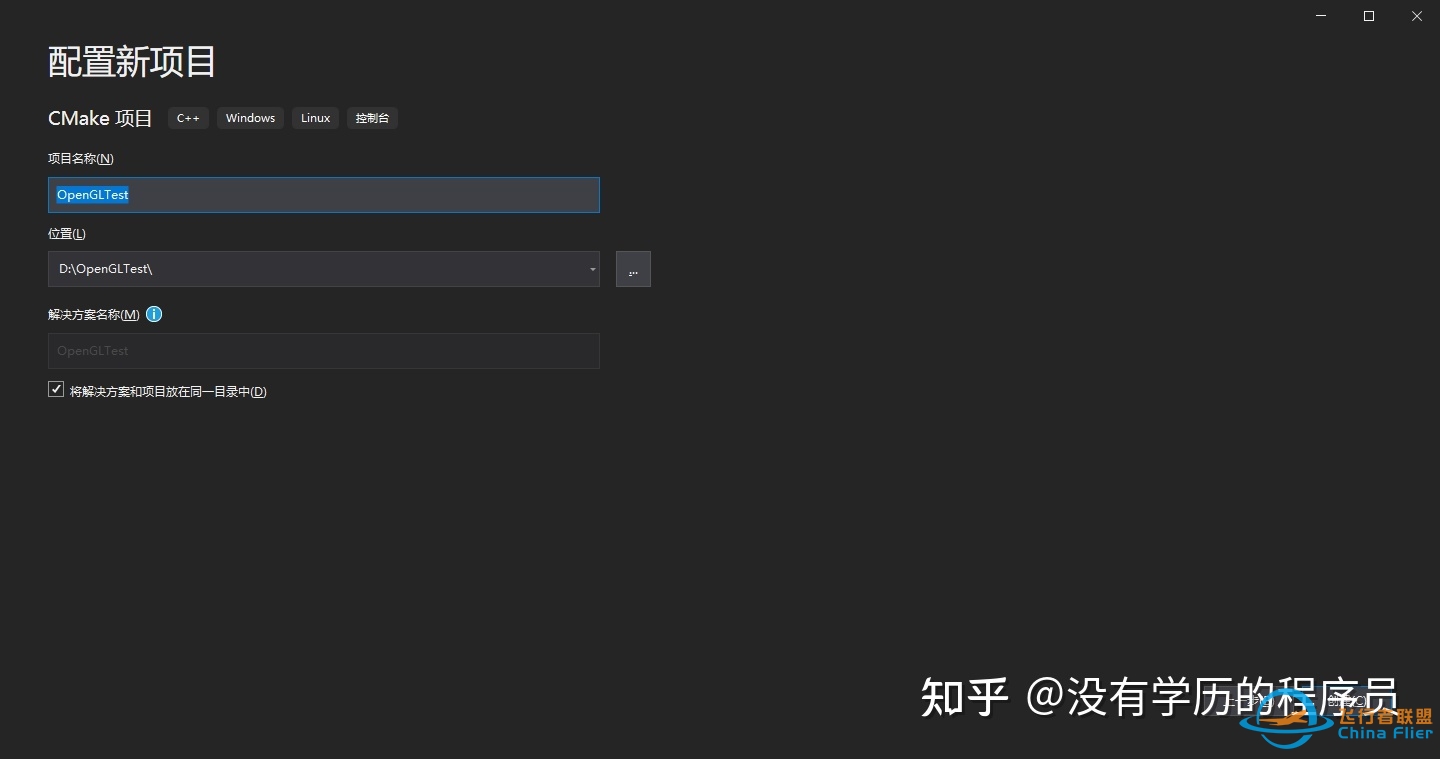
在项目目录下添加src、lib和include文件夹,
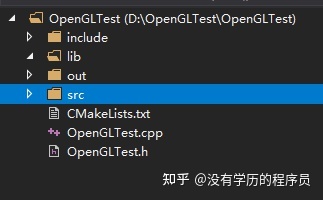
把下载下的glfw解压
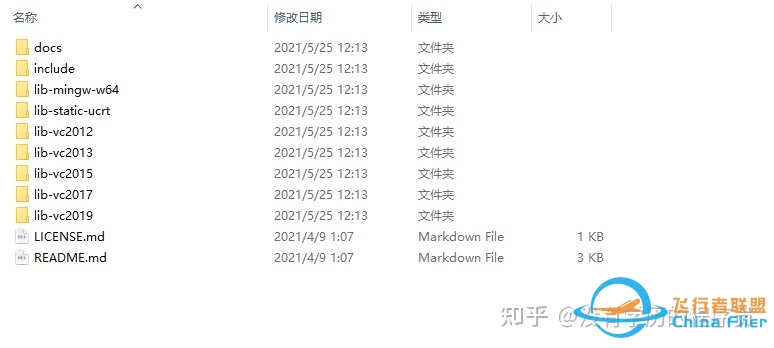
把include目录下内容拷贝到项目include目录下,把lib-vc2019(因为我的cisual studio是2019版本)目录下glfw3.lib文件拷贝到项目lib目录下。
把glad解压
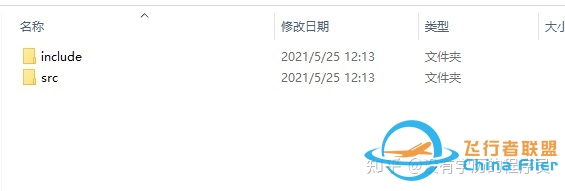
把解压的include目录下内容也拷贝到项目include目录里, 把解压目录下的src下文件(glad.c)拷贝到项目里,我是是把这个文件放到了项目src目录下,然后配置CMakelists文件。
cmake_minimum_required (VERSION 3.8)
project ("OpenGLTest")
include_directories(${PROJECT_SOURCE_DIR}/include)
link_directories(lib)
set(CMAKE_ARCHIVE_OUTPUT_DIRECTORY_DEBUG ${CMAKE_BINARY_DIR}/lib)
set(CMAKE_LIBRARY_OUTPUT_DIRECTORY_DEBUG ${CMAKE_BINARY_DIR}/lib)
set(CMAKE_RUNTIME_OUTPUT_DIRECTORY_DEBUG ${CMAKE_BINARY_DIR}/bin)
set(CMAKE_ARCHIVE_OUTPUT_DIRECTORY_RELEASE ${CMAKE_BINARY_DIR}/lib)
set(CMAKE_LIBRARY_OUTPUT_DIRECTORY_RELEASE ${CMAKE_BINARY_DIR}/lib)
set(CMAKE_RUNTIME_OUTPUT_DIRECTORY_RELEASE ${CMAKE_BINARY_DIR}/bin)
file(COPY "lib" DESTINATION ${CMAKE_BINARY_DIR})
file(GLOB_RECURSE src_dir "./src/*.c" "./src/*.h" "./src/*.cpp" )
add_executable (OpenGLTest "OpenGLTest.cpp" "OpenGLTest.h" ${src_dir})
target_link_libraries(OpenGLTest glfw3 opengl32)在file(GLOB_RECURSE src_dir "./src/*.c""./src/*.h""./src/*.cpp")配置代码中,把目录下c文件加入到src_dir中,这一步主要是把glad.c文件地址整合到src_dir中,然后编写主函数代码
target_link_libraries 会从lib目录和系统目录下搜索相应的库(glfw3 opengl32)
#include <glad/glad.h>
#include <GLFW/glfw3.h>
#include <iostream>
void framebuffer_size_callback(GLFWwindow* window, int width, int height);
void processInput(GLFWwindow* window);
// settings
const unsigned int SCR_WIDTH = 800;
const unsigned int SCR_HEIGHT = 600;
const char* vertexShaderSource = &#34;#version 330 core\n&#34;
&#34;layout (location = 0) in vec3 aPos;\n&#34;
&#34;void main()\n&#34;
&#34;{\n&#34;
&#34; gl_Position = vec4(aPos.x, aPos.y, aPos.z, 1.0);\n&#34;
&#34;}\0&#34;;
const char* fragmentShaderSource = &#34;#version 330 core\n&#34;
&#34;out vec4 FragColor;\n&#34;
&#34;void main()\n&#34;
&#34;{\n&#34;
&#34; FragColor = vec4(1.0f, 0.5f, 0.2f, 1.0f);\n&#34;
&#34;}\n\0&#34;;
int main()
{
// glfw: initialize and configure
// ------------------------------
glfwInit();
glfwWindowHint(GLFW_CONTEXT_VERSION_MAJOR, 3);
glfwWindowHint(GLFW_CONTEXT_VERSION_MINOR, 3);
glfwWindowHint(GLFW_OPENGL_PROFILE, GLFW_OPENGL_CORE_PROFILE);
#ifdef __APPLE__
glfwWindowHint(GLFW_OPENGL_FORWARD_COMPAT, GL_TRUE);
#endif
// glfw window creation
// --------------------
GLFWwindow* window = glfwCreateWindow(SCR_WIDTH, SCR_HEIGHT, &#34;LearnOpenGL&#34;, NULL, NULL);
if (window == NULL)
{
std::cout << &#34;Failed to create GLFW window&#34; << std::endl;
glfwTerminate();
return -1;
}
glfwMakeContextCurrent(window);
glfwSetFramebufferSizeCallback(window, framebuffer_size_callback);
// glad: load all OpenGL function pointers
// ---------------------------------------
if (!gladLoadGLLoader((GLADloadproc)glfwGetProcAddress))
{
std::cout << &#34;Failed to initialize GLAD&#34; << std::endl;
return -1;
}
// build and compile our shader program
// ------------------------------------
// vertex shader
unsigned int vertexShader = glCreateShader(GL_VERTEX_SHADER);
glShaderSource(vertexShader, 1, &vertexShaderSource, NULL);
glCompileShader(vertexShader);
// check for shader compile errors
int success;
char infoLog[512];
glGetShaderiv(vertexShader, GL_COMPILE_STATUS, &success);
if (!success)
{
glGetShaderInfoLog(vertexShader, 512, NULL, infoLog);
std::cout << &#34;ERROR::SHADER::VERTEX::COMPILATION_FAILED\n&#34; << infoLog << std::endl;
}
// fragment shader
unsigned int fragmentShader = glCreateShader(GL_FRAGMENT_SHADER);
glShaderSource(fragmentShader, 1, &fragmentShaderSource, NULL);
glCompileShader(fragmentShader);
// check for shader compile errors
glGetShaderiv(fragmentShader, GL_COMPILE_STATUS, &success);
if (!success)
{
glGetShaderInfoLog(fragmentShader, 512, NULL, infoLog);
std::cout << &#34;ERROR::SHADER::FRAGMENT::COMPILATION_FAILED\n&#34; << infoLog << std::endl;
}
// link shaders
unsigned int shaderProgram = glCreateProgram();
glAttachShader(shaderProgram, vertexShader);
glAttachShader(shaderProgram, fragmentShader);
glLinkProgram(shaderProgram);
// check for linking errors
glGetProgramiv(shaderProgram, GL_LINK_STATUS, &success);
if (!success) {
glGetProgramInfoLog(shaderProgram, 512, NULL, infoLog);
std::cout << &#34;ERROR::SHADER::PROGRAM::LINKING_FAILED\n&#34; << infoLog << std::endl;
}
glDeleteShader(vertexShader);
glDeleteShader(fragmentShader);
// set up vertex data (and buffer(s)) and configure vertex attributes
// ------------------------------------------------------------------
float vertices[] = {
-0.5f, -0.5f, 0.0f, // left
0.5f, -0.5f, 0.0f, // right
0.0f, 0.5f, 0.0f // top
};
unsigned int VBO, VAO;
glGenVertexArrays(1, &VAO);
glGenBuffers(1, &VBO);
// bind the Vertex Array Object first, then bind and set vertex buffer(s), and then configure vertex attributes(s).
glBindVertexArray(VAO);
glBindBuffer(GL_ARRAY_BUFFER, VBO);
glBufferData(GL_ARRAY_BUFFER, sizeof(vertices), vertices, GL_STATIC_DRAW);
glVertexAttribPointer(0, 3, GL_FLOAT, GL_FALSE, 3 * sizeof(float), (void*)0);
glEnableVertexAttribArray(0);
// note that this is allowed, the call to glVertexAttribPointer registered VBO as the vertex attribute&#39;s bound vertex buffer object so afterwards we can safely unbind
glBindBuffer(GL_ARRAY_BUFFER, 0);
// You can unbind the VAO afterwards so other VAO calls won&#39;t accidentally modify this VAO, but this rarely happens. Modifying other
// VAOs requires a call to glBindVertexArray anyways so we generally don&#39;t unbind VAOs (nor VBOs) when it&#39;s not directly necessary.
glBindVertexArray(0);
// uncomment this call to draw in wireframe polygons.
//glPolygonMode(GL_FRONT_AND_BACK, GL_LINE);
// render loop
// -----------
while (!glfwWindowShouldClose(window))
{
// input
// -----
processInput(window);
// render
// ------
glClearColor(0.2f, 0.3f, 0.3f, 1.0f);
glClear(GL_COLOR_BUFFER_BIT);
// draw our first triangle
glUseProgram(shaderProgram);
glBindVertexArray(VAO); // seeing as we only have a single VAO there&#39;s no need to bind it every time, but we&#39;ll do so to keep things a bit more organized
glDrawArrays(GL_TRIANGLES, 0, 3);
// glBindVertexArray(0); // no need to unbind it every time
// glfw: swap buffers and poll IO events (keys pressed/released, mouse moved etc.)
// -------------------------------------------------------------------------------
glfwSwapBuffers(window);
glfwPollEvents();
}
// optional: de-allocate all resources once they&#39;ve outlived their purpose:
// ------------------------------------------------------------------------
glDeleteVertexArrays(1, &VAO);
glDeleteBuffers(1, &VBO);
glDeleteProgram(shaderProgram);
// glfw: terminate, clearing all previously allocated GLFW resources.
// ------------------------------------------------------------------
glfwTerminate();
return 0;
}
// process all input: query GLFW whether relevant keys are pressed/released this frame and react accordingly
// ---------------------------------------------------------------------------------------------------------
void processInput(GLFWwindow* window)
{
if (glfwGetKey(window, GLFW_KEY_ESCAPE) == GLFW_PRESS)
glfwSetWindowShouldClose(window, true);
}
// glfw: whenever the window size changed (by OS or user resize) this callback function executes
// ---------------------------------------------------------------------------------------------
void framebuffer_size_callback(GLFWwindow* window, int width, int height)
{
// make sure the viewport matches the new window dimensions; note that width and
// height will be significantly larger than specified on retina displays.
glViewport(0, 0, width, height);
}
右击CMakeLists.txt,点击为OpenGLTest生成缓存,然后编译调试OpenGLTest.cpp,效果图如下
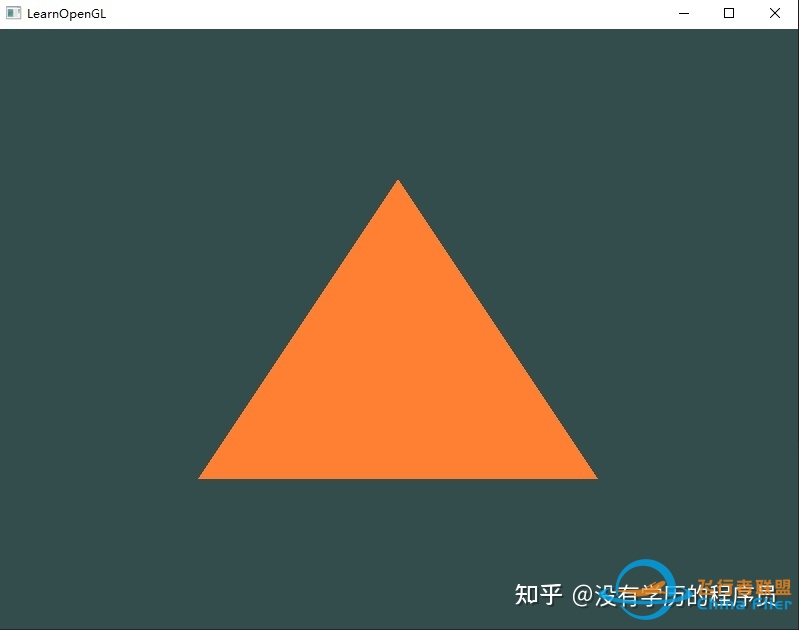
示例代码地址Git:aibinMr/opengl-dev-evn
示例代码地址Gittee:https://gitee.com/aibinmr/opengl-dev-evn |
|