- UID
- 4928
- 注册时间
- 2014-4-13
- 在线时间
- 小时
- 最后登录
- 1970-1-1
- 精华
- 阅读权限
- 30
- 听众
- 收听
|
微软模拟飞行入门指南
讨论主题:
学习飞行所需要的各种资料
飞行仪表的简单介绍
G1000 航电系统操作
VOR 导航仪器的使用方法
从滑行起飞到降落的规范指引
不同类型飞机的基本操作
飞行计划的创建和解读
游戏截图
https://club.tgfcer.com/thread-8350105-1-1.html
Steam 商店
https://store.steampowered.com/app/1250410/Microsoft_Flight_Simulator
https://www.xbox.com/en-US/games/store/microsoft-flight-simulator-premium-deluxe-game-of-the-year-edition/9NHXSG62QD2L
DCS World 新手入门指南
https://zhuanlan.zhihu.com/p/402768546
Windows 使用包管理器快速安装常用软件
https://zhuanlan.zhihu.com/p/476614676

RB-75 TV-guided Missile
https://www.zhihu.com/video/1425979200860319744
准备
游戏:
订阅会员玩标准版或者买 120 刀的豪华版(有五折 Key)。
军机和 Warbirds 玩家左转 DCS:MSFS 里大部分免费/付费机型的气动、飞控、ground handling 和系统模拟处在一个比较基础的水平,这些问题在系统集成度超高的战斗机和操作独特的 warbirds 上比较突出hujbgvc xcv 。
因视角等原因在游戏过程中出现身体不适的可以去玩 x-plane 和 DCS。
插件机
建议使用以下插件机入门(插件机有详细的飞行手册)
飞行手册可以通过搜索“机型 + POH”下载,插件机手册一般在 Community 文件夹下。
Just Flight - PA-28R Arrow III & Turbo Arrow III/IV Bundle
MilViz 310R
SimWorks Studios - Kodiak 100 Series II
Fenix A320
PMDG 737-700
Just Flight - 146 Professional
https://forums.flightsimulator.com/t/your-current-top-5-aircraft/507204
https://forums.flightsimulator.com/t/new-propeller-simulation-cfd-airplane-list/504719
其他插件机
Milviz PC-6 Turbo-Porter 驾驶舱贴图丑,一眼不喜欢
PMDG DC-6 驾驶舱看上去比较舒服但优化较差贴图模糊。喜欢的可以买
买插件机前要注意:第三方网站可能比官网便宜;会时不时打折;可能会推出同一产品线的新机型,买新不买旧。
飞行外设:
民航杆推荐价位合适手感性能做工完美的 Fulcrum One Yoke,有霍尔传感器加上20.5cm的Pitch轴行程和航空级开关,缺点是没现货;力回馈杆 BRUNNER FFB Yoke 口碑很好但不支持即插即用要自己研究。现在国内能买到的民航杆只有 Honeycomb Yoke 这一款。摇杆可以选 VKB 等专业飞行外设品牌;不推荐买 Thrustmaster 和 Logitech/Saitek 的摇杆和方向盘(详见文章DCS指南)。
¥50 廉价版头瞄 PS3 Eye
可极大提高驾驶体验,适用于各种驾驶模拟器(设置见 DCS 指南)。
https://github.com/xuhao1/FOXTracker



"It's a pilot simulator!"
https://www.zhihu.com/video/1478353902907486208
飞行学院
理论学习+飞行训练二十小时基本入门。
学习材料
基础材料:
- Pilot Operating Handbooks (机型的 POH/AFM 操作手册,网上有PDF)
- Microsoft Flight Simulator X For Pilots: Real World Training(知识面广的入门读物,网上有PDF)
- The Complete Private Pilot(楼上的现实版,二选一)
- Airplane Flying Handbook(官方入门手册)
- Runway Signage and Markings(一分钟看懂滑行道标识)
- 各种航图 和 AIRPORT DIAGRAM(搜机场代码+关键词+PDF)
- Microsoft Flight Simulator 2020 Guide
- Microsoft Flight Simulator 2020 Keyboard Shortcuts
以上为基础材料。
可以先看 Microsoft Flight Simulator X For Pilots 的部分章节了解基本概念,碰到不懂的地方再查阅对应的 IVAO 文档和 FAA 手册(开自动驾驶边飞边看几个小时就看完了)。
IVAO 训练文档(阿呆指南)
VFR Procedures
IFR Procedures(进场离场等程序)
Charts and Interpretation(航图图解)
FAA 手册(扩展阅读)
Airplane Flying Handbook
Instrument Procedures Handbook(进场离场等程序)
Instrument Flying Handbook(导航)
Aeronautical Chart User's Guide(航图)
Pilot's Handbook of Aeronautical Knowledge(飞行原理)
FAA Guide to Ground Vehicle Operations(跑道和滑行道)
Aeronautical Information Manual(权威操作手册,PDF 排版更好)
Section 3. Airport Operations(起降、滑行道、飞机灯光操作)
其他
SKYbrary(Eurocontrol 建立的航空知识库)
Introduction To Jeppesen Navigation Charts(航图图解,目录在第10页)
Pilot's Manual Series
模拟飞行频道
https://www.youtube.com/channel/UCZ_X7kk3XrHbl6ZWQ4wpfkQ
教练机
不同学习阶段的教练机:
Stinson L5, Cessna 172SP(起步机型), Baron B58, KingAir C90B, Zibo 737.
XP11 默认机型建议安装 MGouge's Update Mods(改善气动,附带机型的 POH)
并在游戏设置里启用 Experimental Flight Model
驾驶舱仪表简介
看链接里的 A Tour of the Cockpit
活塞动力 (C172SP)
涡轮螺旋桨动力 (King Air C90B)
G530 等航电系统手册
https://www.x-plane.com/support/manuals
小工具
VOR Simulator 交互式 VOR 模拟器(拖动小飞机图标)
基础训练
Visual Circuit:
起飞绕圈降落
https://www.youtube.com/watch?v=0w6nNJcFPWY
https://www.youtube.com/watch?v=gNZqTAkX3Uk
飞行阶段
准备:
查阅机型的 POH 以了解飞机性能以及 Takeoff roll 的动力设置和各种速度 (Rotate, Best Rate Of Climb, Best Angle Of Climb, Stall) 。
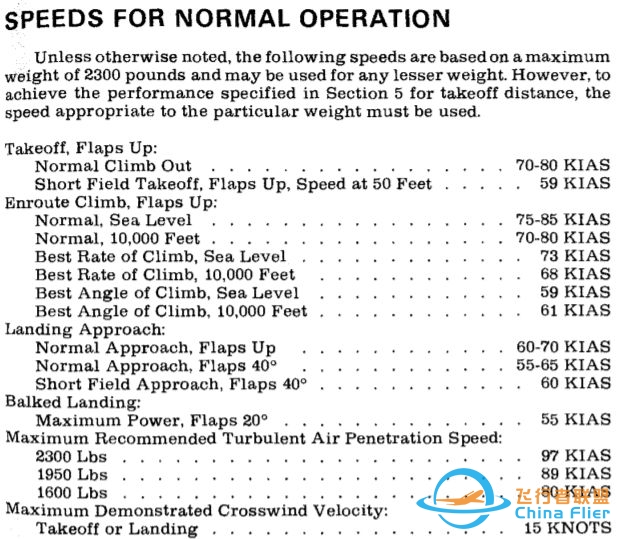
C172 POH
滑行 Preflight:
联系 ATC 获得滑行指令
Runway Signage and Markings
起飞 Takeoff:
Takeoffs and Departure Climbs
起飞前 ATC 会报告修正气压 QNH 值(例:Altimeter 29.92,为 below transition altitude 的飞行器提供统一的高度读数),用于修正气压计(FL180 (18,000 feet msl) 以上切回标准气压)。
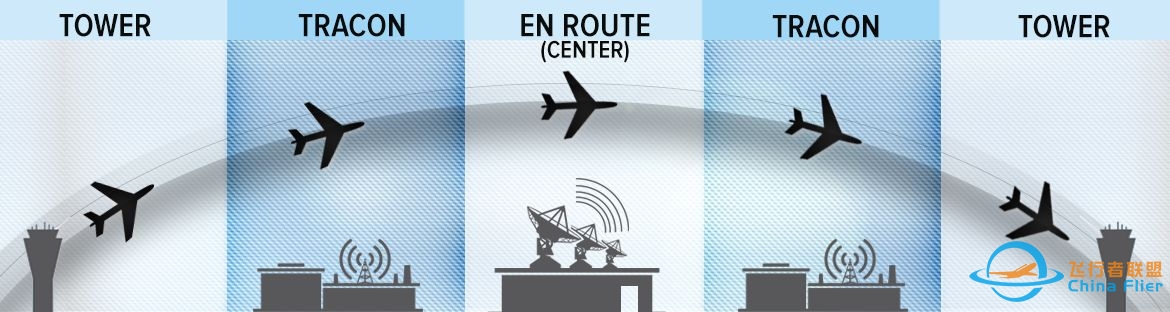
Air Traffic Control
离场 Departure:
General Aviation 飞机按 traffic pattern 离场(见下图 ⑥)
VFR aircraft departing the airport should climb straight ahead on the runway heading until reaching the circuit traffic altitude before commencing a turn in any direction to an en-route heading. Turns back toward the circuit or airport should not be initiated until at least 500' above the circuit altitude.
The traffic pattern altitude is usually 1,000 feet above the elevation of the airport surface.
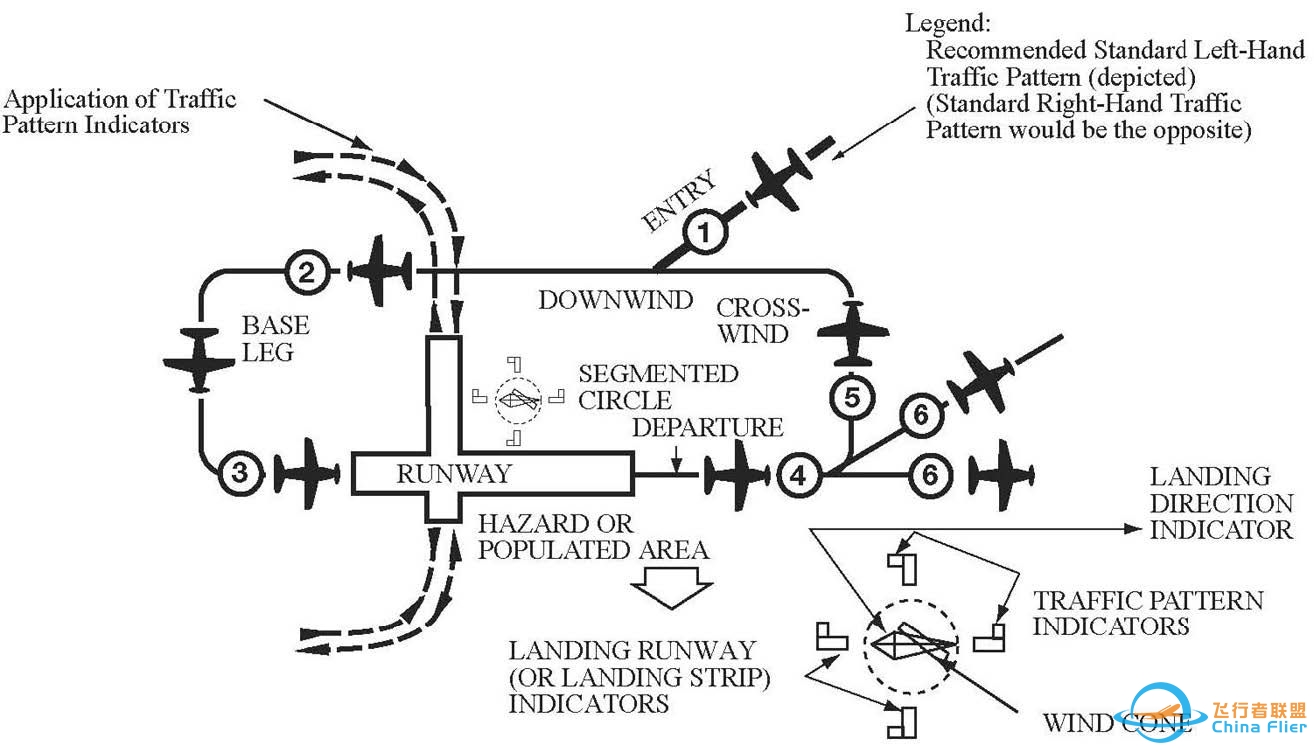
Traffic Patterns
Commercial 按离场程序离场。下载对应机场的 AIRPORT DIAGRAM 看 Departure Procedures (DP/SID) Chart,解读方法见 SID Chart Explanation(直接看图解,下同)。起飞后/降落前按照 DP/IAP 标示的高度飞行,获得 ATC 许可后开始爬升。
~~~~~~~~~~~~~~~~~~~~~~~~~~~~~~
巡航 En route:
Instrument Flying Handbook
Microsoft Flight Simulator X For Pilots
Section 1. Navigation Aids
Section 2. Controlled Airspace
Trim for Hands Off Flight
起飞前根据手册设置好 elevator trim 和 rudder trim。
飞行中用操纵杆调整好姿势后用配平消除杆力:根据 VSI 调整 elevator trim,根据 turn and slip indicator 调整 aileron/rudder trim(白色像水平尺的就是 slip indicator)。配平后飞机不会越飞越歪。
General Aviation 常见导航方式有两种 VFR 目视飞行和 IFR 仪表飞行;VFR 靠沿途地标(VFR 航图)导航,IFR 靠航图和仪表(VOR, NDB 等地面导航设备和 GPS)导航。
Commercial 走完离场程序后大动力爬升到巡航高度(Top of Climb, TOC or T/C, Class A Airspace, 空气稀薄阻力小省油),按规划好的航线走(自动驾驶)。
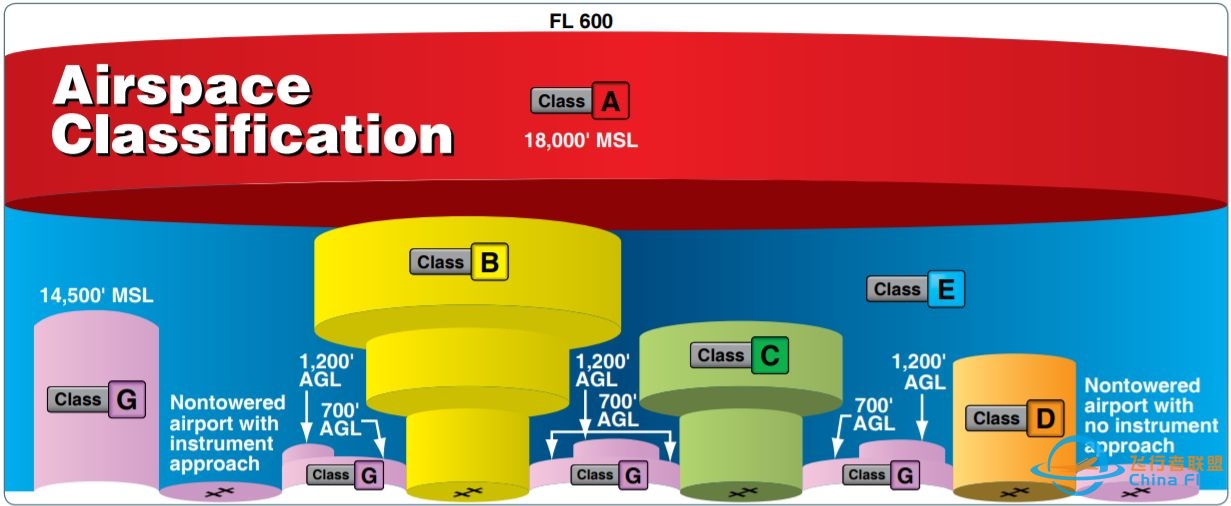
Airspace profile
下降 Descent & Arrival:
Section 4. Arrival Procedures
Commercial 到达 Top of Descent 后开始下降并进入 Standard Terminal Arrival (STAR) 程序。
进场 Approach:
Airport Traffic Patterns
Aeronautical Chart Users' Guide - Terminal Procedure
降落前了解机场海拔并把电台调到相应频率收听 ATIS 广播。
General Aviation 根据 ATC 指引飞 Traffic Patterns:1,000 feet AGL 45° entry 进入 downwing leg(1 ⁄2 to 1 mile out from the landing runway, 注意图 A 中虚线标出的高度),速度降到 1.4 Vs0(失速速度,查POH)放下起落架随后转入 base leg 准备下降。航向合适的话也可以直接进入 Final approach。
Standard rule for the base turn is to wait until the runway is 45 degrees behind your left shoulder (in a left pattern) before banking.
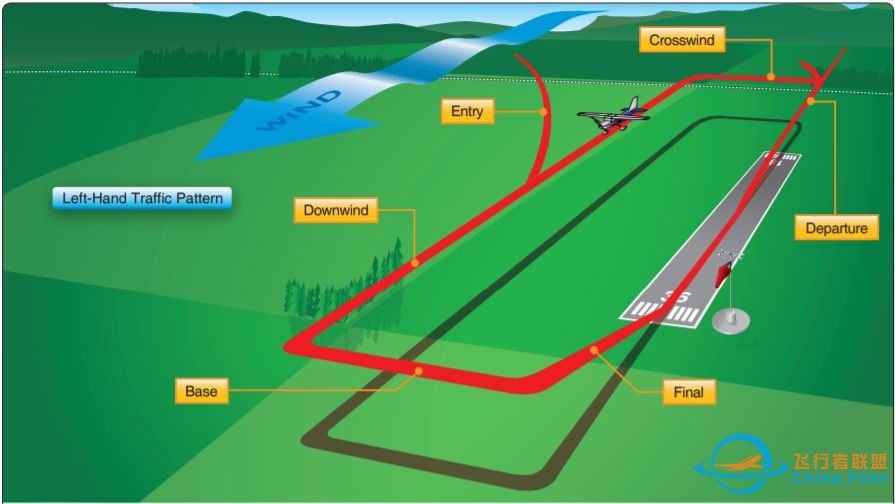
When approaching an airport for landing, the traffic pattern is normally entered at a 45° angle to the downwind leg, headed toward a point abeam the midpoint of the runway to be used for landing.
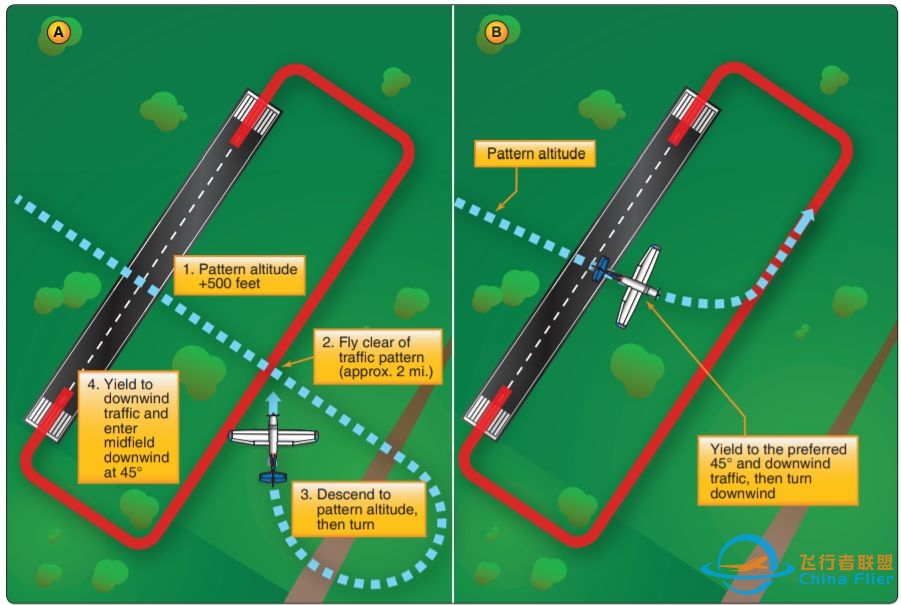
Preferred entry from upwind leg side of airport (A). Alternate midfield entry from upwind leg side of airport (B)
Commercial 看相应跑道的 Instrument Approach Procedure (IAP) Charts.
~~~~~~~~~~~~~~~~~~~~~~~~~~~~~~
降落 Landing:
Approaches and Landings
4-3-3. Traffic Patterns
4-3-20. Exiting the Runway After Landing
The Aiming Point
General Aviation 下降过程中不断减速,调节飞机的动力和俯仰使得垂直速度 (VSI) 保持在 400-500 FPM (Feet Per Minute) 左右;小飞机 capture 到 glide slope 后地速约 60 节 300 FPM,touch down 前 (30 ft) 空速接近失速速度,拉一下机头 (landing flare) 让 VSI 读数上升到 100 以下。
Glide slope 的 Visual Aids 看 PAPI 灯和跑道的 Aiming Point。
降落速度和襟翼设置见机型的 POH。螺旋桨机动力响应迅速,降落过程中通过调节油门来调整垂直速度;放襟翼可以增加风阻并降低失速速度。
The airplane must be re-trimmed on the final approach to compensate for the change in aerodynamic forces.(降落时速度降低,配平以补偿飞机低头的倾向)
3-degree glideslope descends 300 feet per nautical mile. The vertical speed (FPM) to arrive at a 3-degree flight path is one-half your groundspeed in knots times 10.
Commercial 按着 STAR 走到了降落阶段飞机一般能落在相应跑道的 Glideslope 上(Glideslope 数据见 IAP 图下方),最后目视降落或者自动着陆。
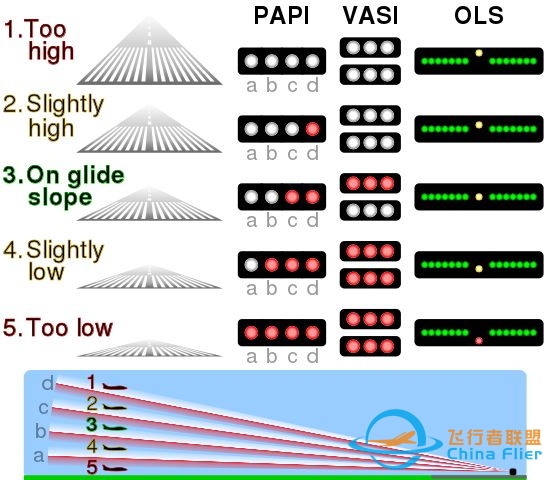
Glide slope 地面辅助设备有视觉 Precision Approach Path Indicator (PAPI) 和仪表 Instrument Landing System (ILS)
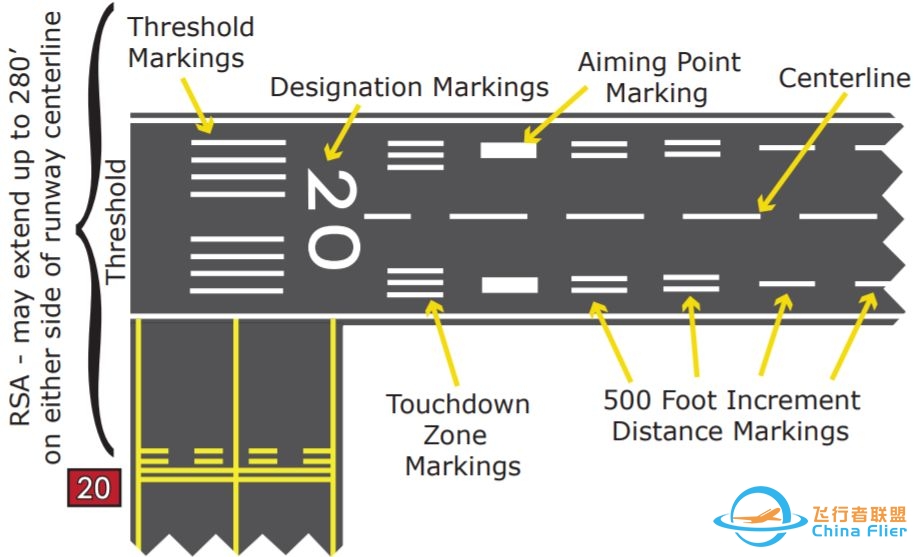
Runway Markings
Taildragger (Stinson, Piper Cub)
后三点的操控比较独特,游戏自带的Stinson操控难度低,想飞得爽或者练技术的可以下载 DCS 玩免费的 P-51D(10 倍马力于民用后三点)。
DCS: P-51D Mustang Flight Manual
Transition to Tailwheel Airplanes
活塞动力 (C172SP)
Fixed-pitch propeller
How to start up/shut down a C172R
起飞程序见 Cessna 172 POH 的 Section 4
飞行高度上升空气密度降低,要随之降低飞机的油气混合比 (mixture control);可以按照 EGT 表调节(优化 Mixture 后引擎工作效率变高,排气温度上升),lean mixture (向后拉杆) 使得 EGT 达到最高值 lean-of-peak (LOP) 后稍微 rich (前推) 一点增大供油量 (ROP, 常用) 来给引擎降温(与机型有关);游戏里可以粗略调整 Mixture 使得 EGT 表指针到达中间偏上位置。
You want to set the mixture on the richest setting that still gives you the highest rpm, or fuel flow.
涡轮螺旋桨动力 (Baron, King Air)
Constant-speed, variable-pitch propeller
Transition to Turbopropeller-Powered Airplanes
和活塞机不同,涡桨机螺旋桨采用固定的转速,通过调整叶片桨距来改变动力输出。
涡桨机一般有三个动力控制杆:Power(油门), Prop(转速), Condition.
PS: 有三个动力控制杆只是 variable-pitch propeller 的充分条件,游戏默认机型比较少这里就直接按引擎分类了。
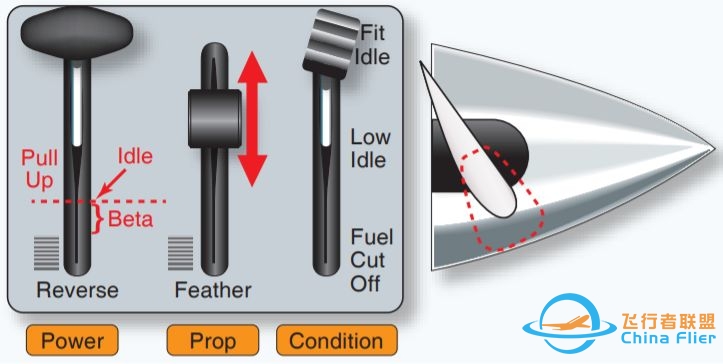
The power output of a piston engine is measured in horsepower (扭矩表) and is determined primarily by rpm (螺旋桨转速,Prop Control) and manifold (压力,Power Control) pressure.
不同工况下(起飞、爬升、巡航)按照 POH 设置转速 RPM 后调节油门 ("Prop on top": Increase RPM before increasing throttle. Reduce throttle before reducing RPM)。
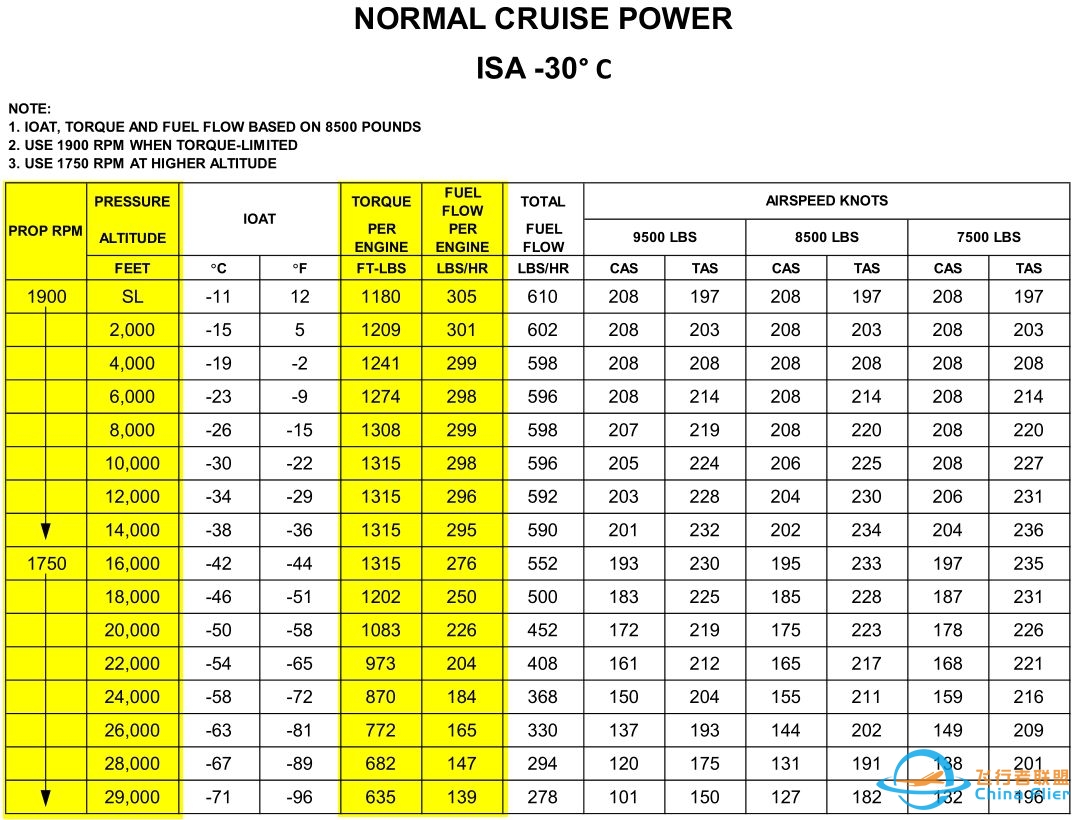
Condition Lever:
Low-idle is used for starting and taxi; High-idle is used for normal flight and any time that extra bleed air is required (such as for the air conditioning with only one engine running). Cut-off is just that, it cuts-off fuel to the engine.
Leaning is not required in turbine engines; this function is performed automatically by a dedicated fuel control unit.
飞行计划
Flight plan(航线)可以通过各种网站在线生成(搜 Sim Flight Planning,打开网站填起始地和目的地和机型/飞行高度后点生成,其他参数会自动生成),FP各种参数的解释见网页里的 Interactive OFP Sample:
https://www.simbrief.com/system/guide.php
航线由 Waypoints 组成,航班在完成离场程序SID后通过各种导航手段按航线飞抵目的地后完成进场程序STAR。
示例:TAPA 到 KIKK 的航线
TAPA/07 DCT ANU UB520 ELOPO B520 PJM A638 GUYRO DCT MACOR DCT LFANO
DCT FLUPS DCT SDZ DCT FLM J24 VHP DCT BVT DCT KIKK/34
FP 里 Route 的两头是机场(前后可接SID/STAR),中间是航线;航线用 airway designator (连接两个waypoint) 和 waypoint 表示:
TAPA/07 DCT ANU UB520 ELOPO -> TAPA/07 (机场/跑道) via DCT (直走) to ANU (VOR导航设备) via UB520 (airway) to ELOPO (waypoint)
游戏设置
免费插件机
FlyByWire Simulations A32NX
联网:
下载更新 获取到 IPv6 的下载地址可能会导致下载速度慢,可以在下载时禁用 IPv6;
全球地景 用 UsbEAm 修改 Hosts:
In-game -> Microsoft Flight Simulator Earth Texture Download
将游戏目录加进杀毒软件白名单
画面:
Offscreen Terrain Pre-Caching 设为 Ultra
Depth of Field 设为 Off
Motion Blur 设为 Off
Lens Correction 设为 On(修正鱼眼效果)
Lens Flare 设为 Off
UserCfg.opt 里 Shadows 的 Size 改为 4096
Sharpen, Fringe, LensFlare, FilmGrain, Vignette 设为 0
其他:
Chase Camera 下的 Zoom Speed 按需调整
Data 下的 Rolling Cache 设为 32GB 或以上
Accessibility 下的 Cockpit Interacting System 设为 Legacy
Menu Animations 设为 Off(改善 ATC 窗口打开延迟)
键位:
绑定到摇杆(没头瞄的话可以买个50元的 PS3Eye 优化游戏体验)
Elevator and Ailerons, Increase/Decrease Flaps, Retract/Extend Spoilers,
Control Trimming Surfaces*4, Gear Up/Down, Left/Right Brake,
Throttle, Propeller, Mixture,
Zoom Cockpit/External View,
Toggle/Reset Cockpit/External/IFR View,
Toggle Display ATC, ATC Choice 1234,
Disengage Autopilot
Cockpit Interaction 选 Legacy
Assistance 里关闭 HUD 等多余的 Features
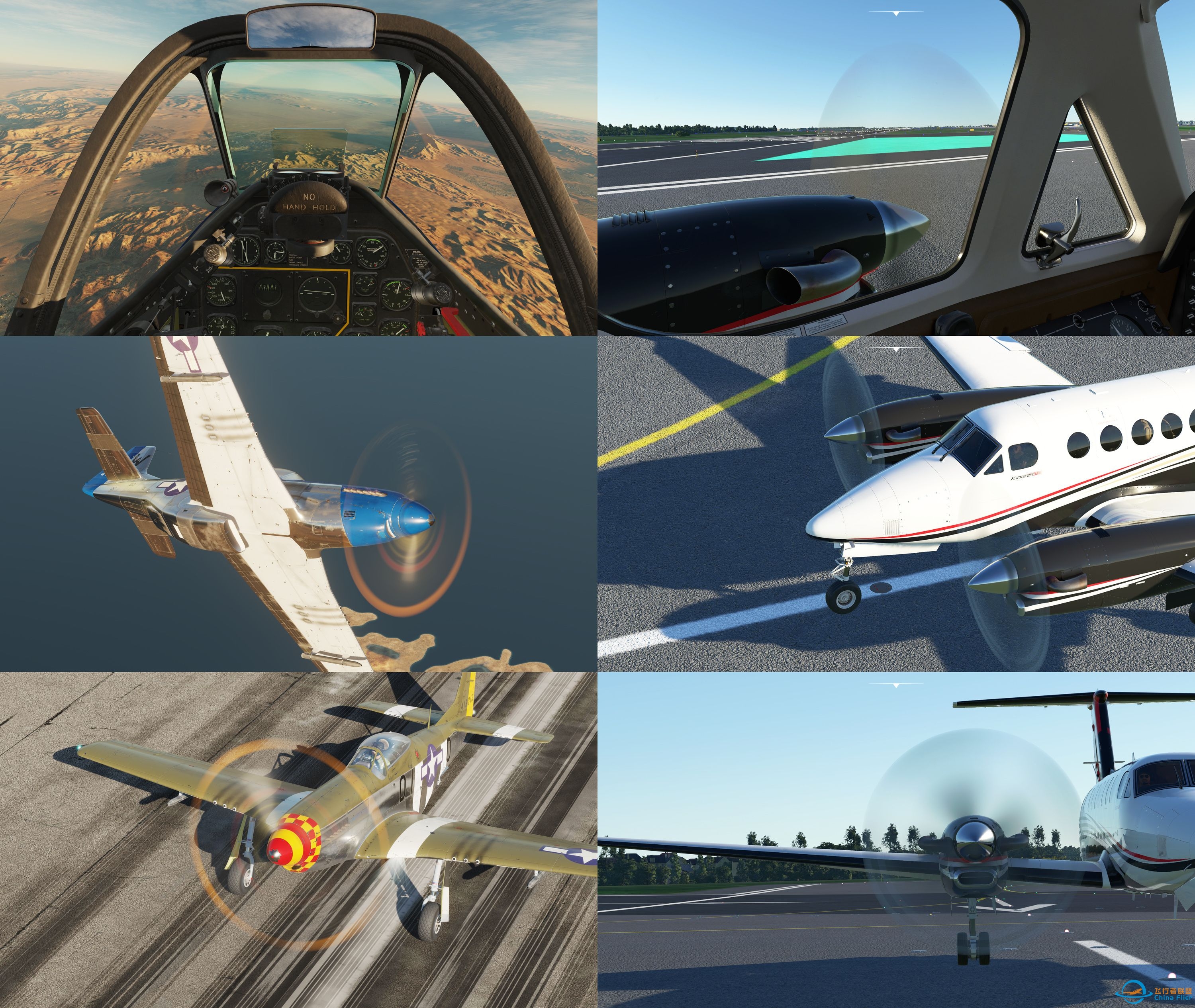
左为 DCS,光照、建模、驾驶舱阴影和 Propeller effect 等视觉效果优于 MSFS

市面上最真实的飞控系统模拟
https://www.zhihu.com/video/1454391550533398528 |
|